- Important! This plugin requires the latest version of Elementor plugin to work.
- Unzip the product folder downloaded from Codecanyon.
Do not upload the entire product folder as it may contain also other files. - Go to the WP Plugins page and click “Add New”
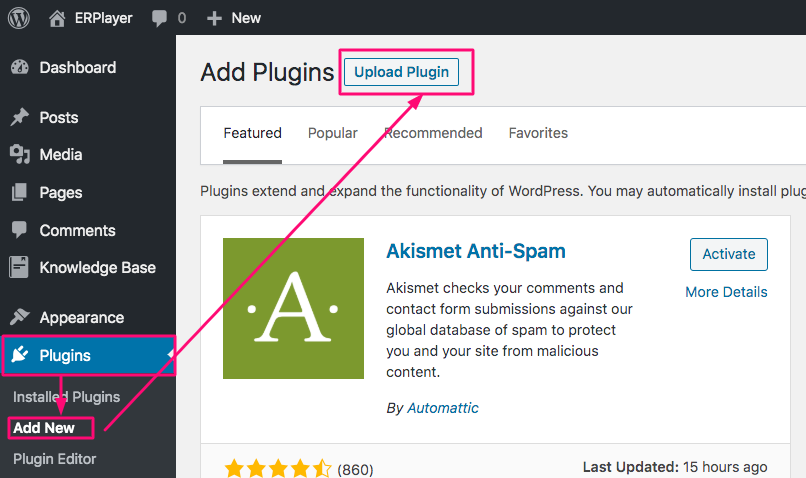
- Click “Upload Plugin”
- Click the “Choose file” and choose the zip of the plugin container in the folder you previously unzipped. Make sure you are not uploading the full ZIP product file from Codecanyon.
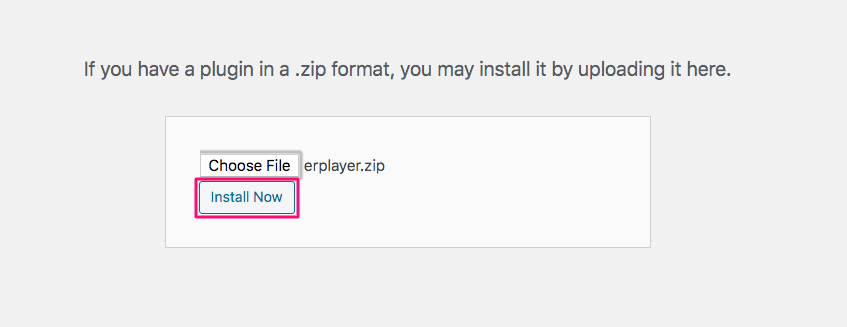
- Click “Install Now”
- Click “Activate Plugin”
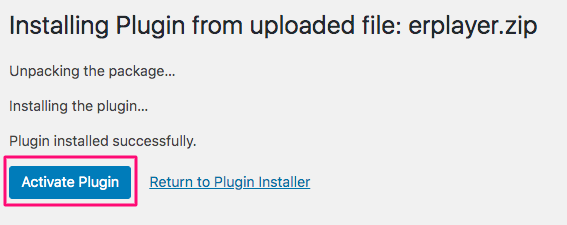
- Proceed adding the player to your page