For a Shoutcast V2 server select Shoutcast from the Server Type dropdown.
Important: Shoutcast V1 is not supported as is dismissed since 16 years and is highly insecure.
Once youo choose Shoutcast, the proper server fields will appear.
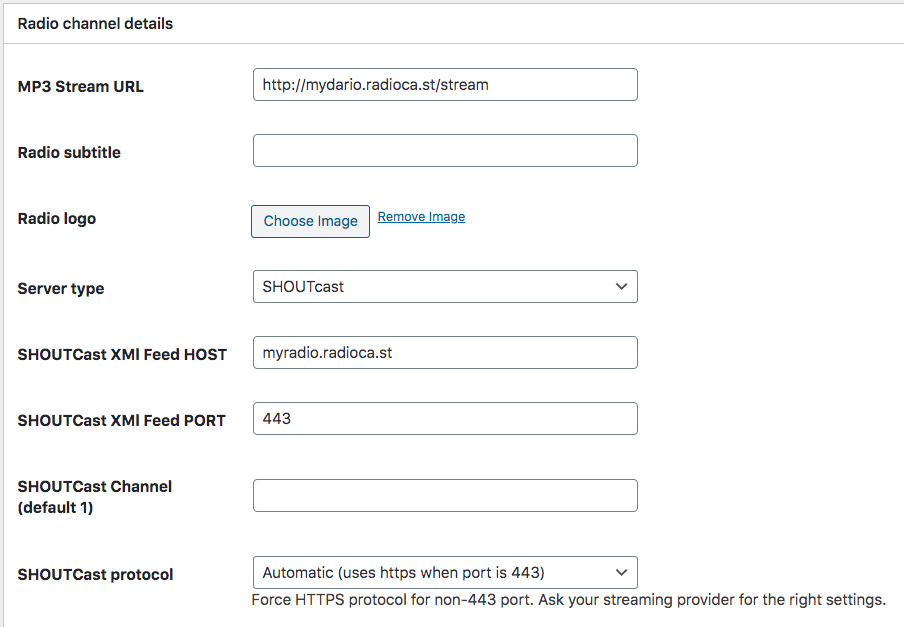
So, if your Shoutcast URL is for instance
http://5.135.191.40:8000/;stream/1
you have to set
- Host: 5.135.191.40
- Port: 8000
- Protocol: default or automatic
- Channel: by default is 1, but you can specify another number if you have a multi-channel shoutcast.
Force HTTPS option:
This option is required for the providers allowing HTTPS connection on non-standard ports.
Usually, the only HTTPS port is 443. But, if your Shoutcast has HTTPS on some custom port as 15550 or anything else other than 443, and you are sure that the HTTPS connection is there, then use the “force https” setting.
Otherwise, the player will automatically use HTTPS for the 443 port, and HTTP for any other.
Troubleshooting:
- If your website is HTTPS and your stream is HTTP, you generally cannot display titles, nor listen to the music. In this case you may want to put the site in http or change streaming provider.
- If your stream is HTTPS, your website is HTTPS and your shoutcast page is HTTP, you generally cannot display titles without using a proxy. It would be much better if you use a streaming provider that gives you HTTPS access, but you can also try our proxy (enable the proxy in the channel settings)
- If the proxy doesn’t work either, please ask your website hosting provider (where you bought your domain and/or hosting) to make sure that your website can connect, server side, to the port of the shoutcast channel.In the example above, the channel is 8000, so you need to verify with your website server provider that your site can connect, server side via cUrl, using the port 8000.
- If your streaming provider has an HTTPS stream but the certificate is invalid, your browser will refuse the connection, for obvious security restrictions. You can verify this condition by opening the https url of your Streaming page on the browser.
- If you need help setting up your radio, please contact our helpdesk.