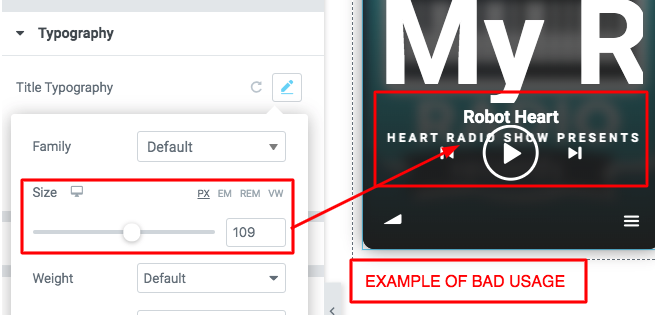In this section you can set custom font families and sizes for all of the 3 lines of text of your radio player.
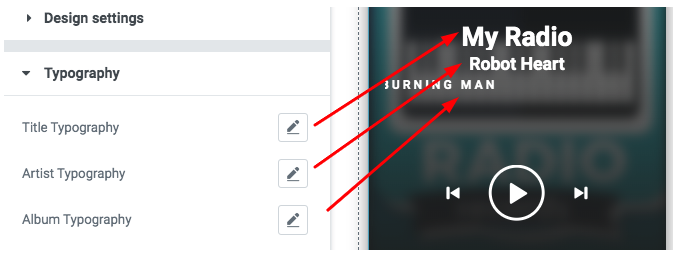
If a text is too wide for the container, it will automatically scroll.
Use wisely:
Even though you can set any font family and size, there is obviously room for a poor font usage. It’s up to you to choose proper font settings for your player, depending on the chosen layout.
For better responsivity results, also the VW parameter can be a good choice.
In the example below, you can see how the texts are overlapping the content, causing a poor design result. Please use wisely.