This player has 3 background layers.
The layer on top holds the Album Cover background (or the radio logo). This means that if you set the opacity to 1 in the Radio Channels panel, you will never see the background color or picture.
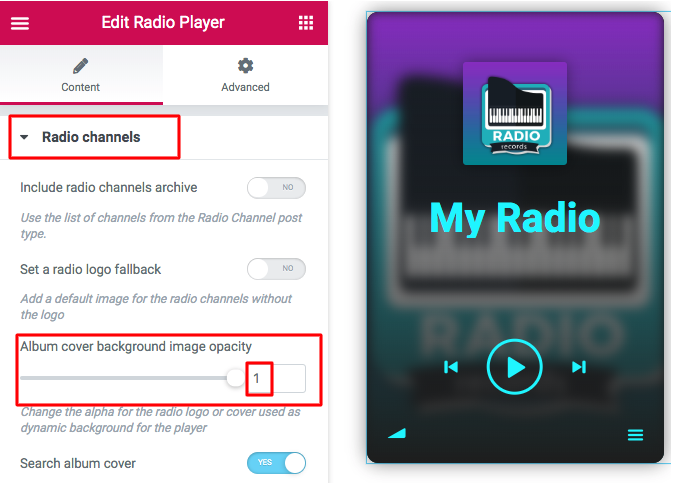
So, to customize the background, make sure to set the Album Cover opacity to 0 (or anything less than 1).
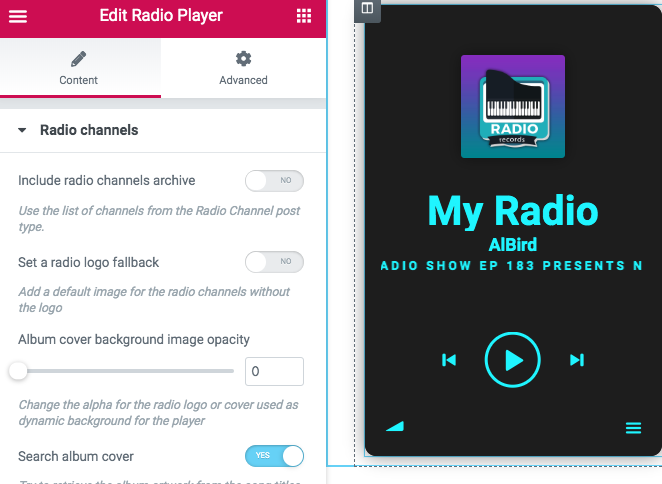
Then, in Backgrounds, you can set a custom color:
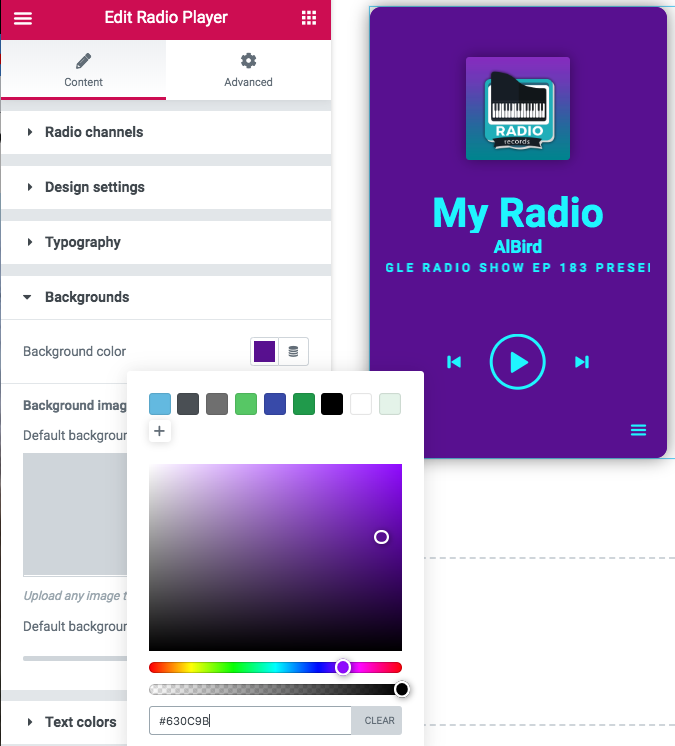
You can also set a custom image, and set a custom opacity level, to mix it with the background color:
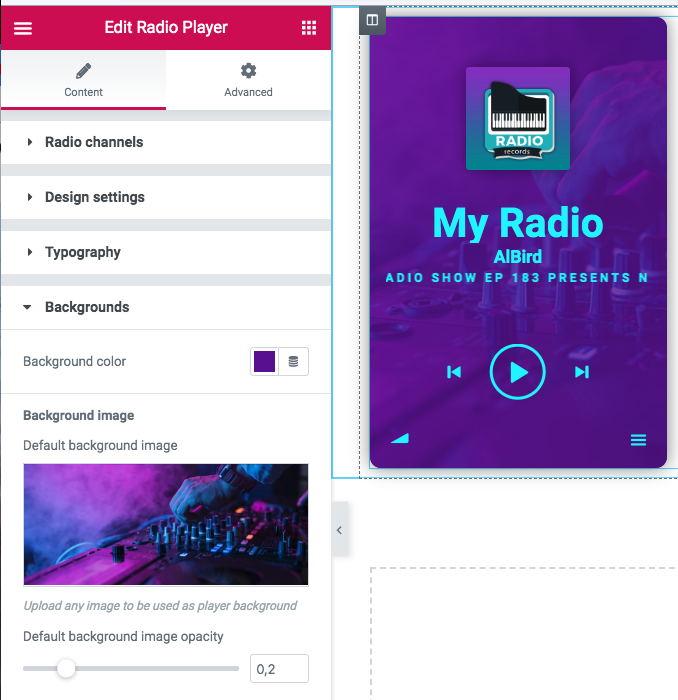
Using album covers as background
This player can optionally search for the album artworks within the iTunes database.
With this option enabled, you can also use the album artwors as background of the player, it will replace the logo and be blurred (as the maximum resolution is 100px X 100px).
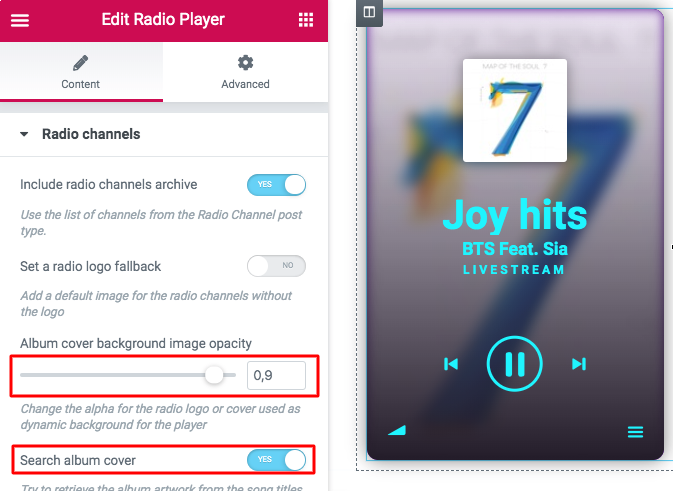
Artwork rate limits
Please note that the usage is restricted to about 20 searches per hour because of iTunes API limitations.
After the limit is reached, the channel logo will be used.